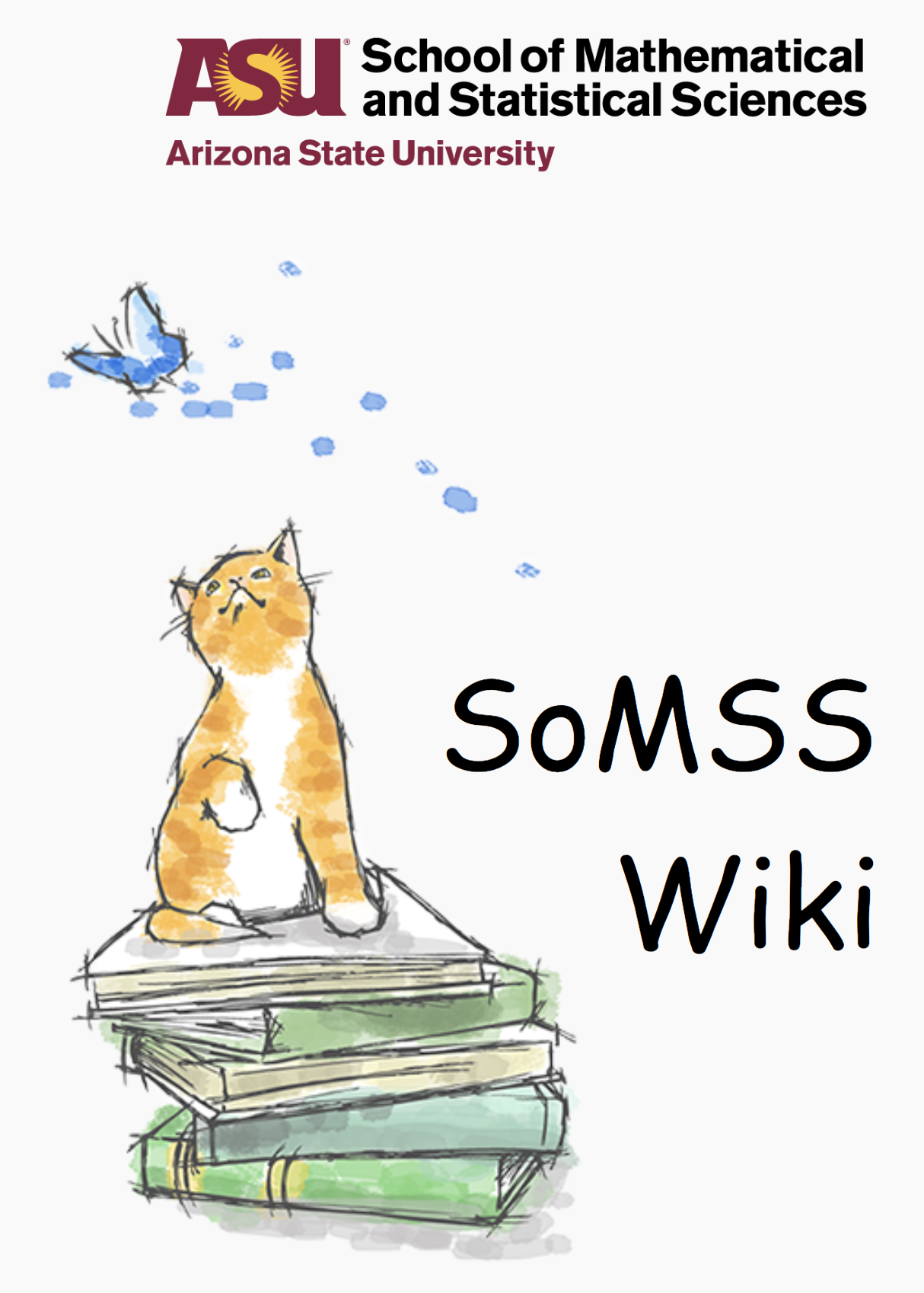Upgrade webwork
June 12, 2019
We have 2 webwork servers – webwork and webwork2. We do NOT upgrade both at the same time. Always create a backup before any upgrade! Use this link to perform the upgrade (which uses github) After the webwork upgrade, update the problems library using instructions from here Verify the version upgrade.