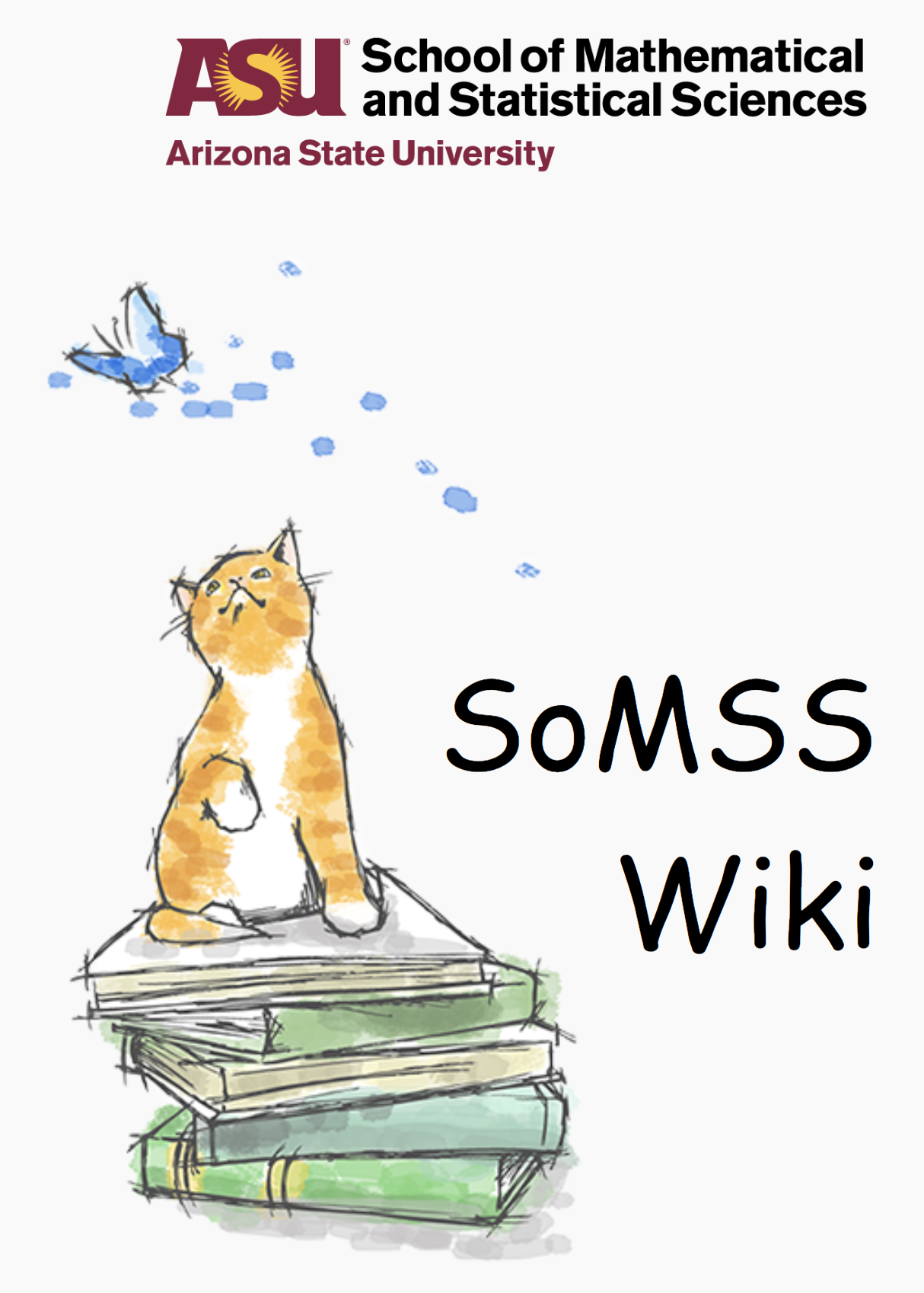Installing Second Moodle on Ubuntu
This page is on installing a second moodle on the same machine. The second installation of moodle on the machine needs to be done slightly differently since there is already a copy of moodle, and we don’t want to risk erasing, or overwriting any data. Many of the steps from the original document are no longer required,… read more »