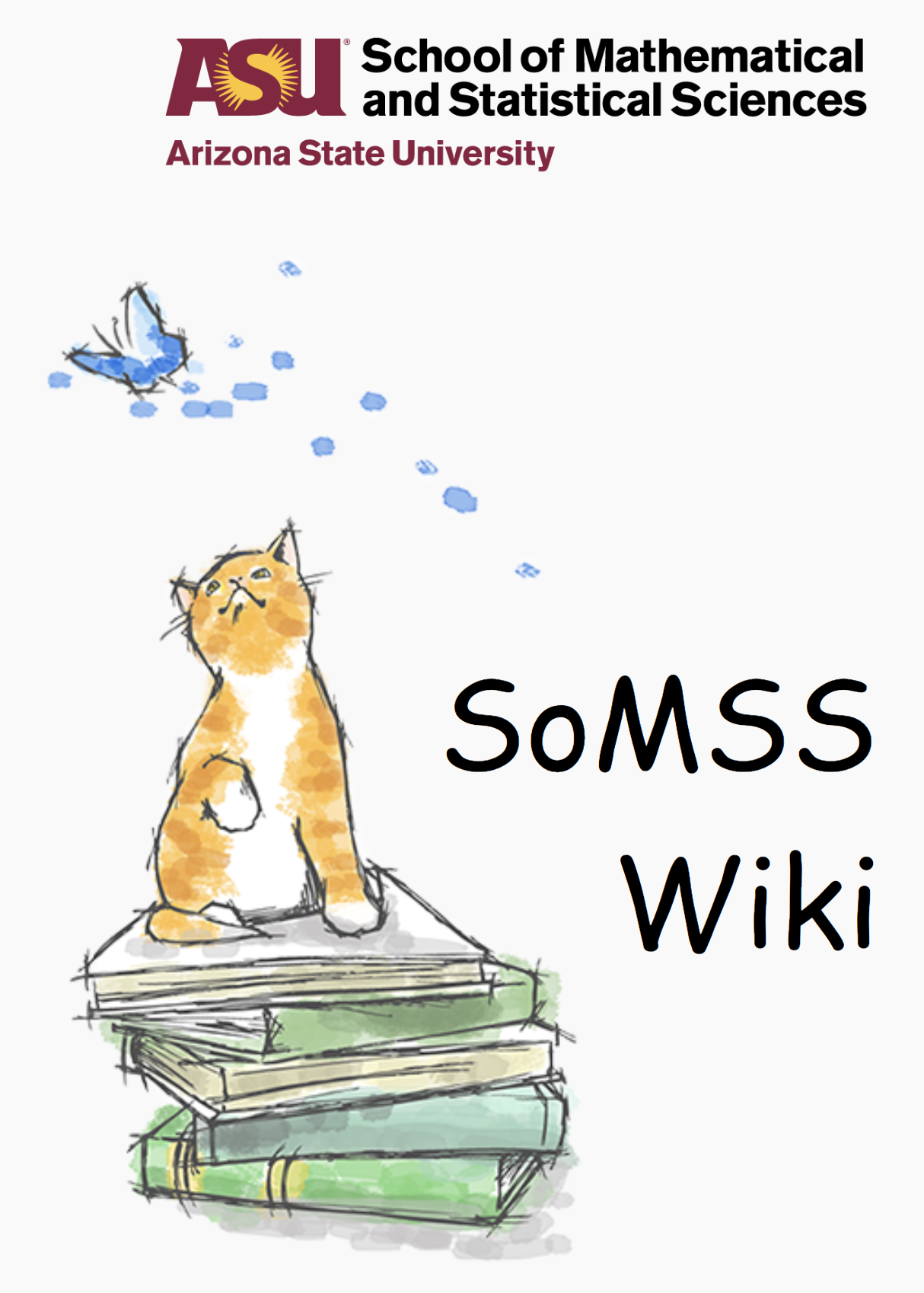Moodle: Updating Student List – Documentation
Using this web-application, when the user uploads a CSV with student and course details, the students who are enrolled in the course according to uploaded CSV will be added, students who are not in the uploaded CSV but are still in enrolled in the course will be removed as it will be considered that those… read more »