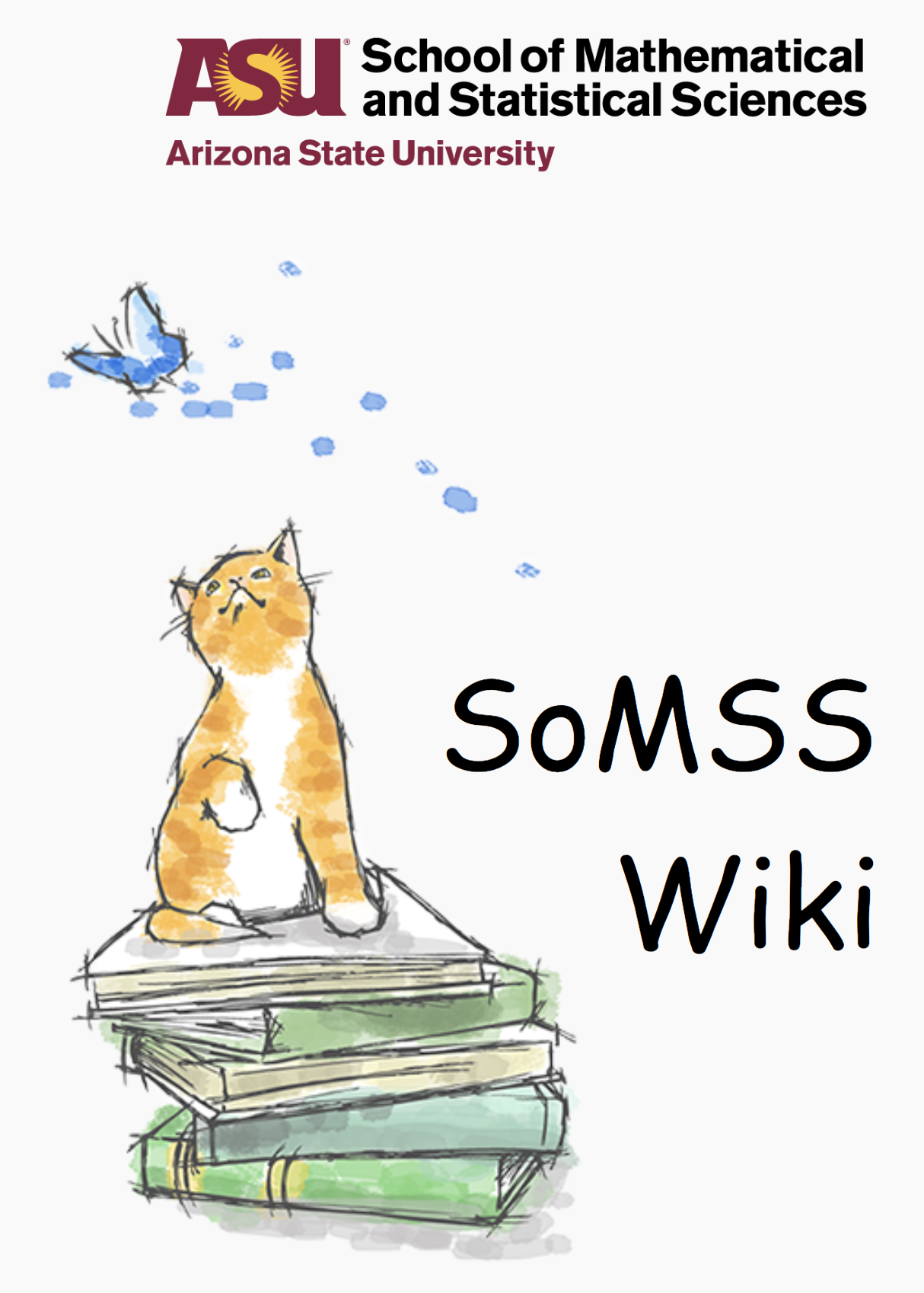Upgrading Moodle
Author: Aneesh
Moodle upgrade needs to be performed on 4 moodle installations.
First on mathcms/moodlebg-test and mathcms2/moodle-test which are the test installations. AND only after checking that things are working as expected proceed to upgrade the main installations.
Upgrade instructions can be different for each upgrade, therefore it is safe to check the official documentation on how to perform them.
The general procedure is as follows:
* IMPORTANT (DO FIRST) Backup existing installation folder
* Backup the mysql database (mysqldump to create a .sql file)
* Fetch the latest release
* Install it, copy over the existing config.php from the backed up folder
* update permissions and ownership of the newly installed folder
* Copy over any plugins and themes from the backup
* Open the respective moodle homepage
* If any plugins are shown as ‘deleted’ or ‘missing from disk’, You will have to download the latest version (of the plugin) and install it.
* Follow instructions on the moodle page to complete the upgrade.
* If something goes wrong, undo the upgrade by deleting the folder AND dropping the respective mysql database. Followed by restoring from the backed up folder and database (.sql file)