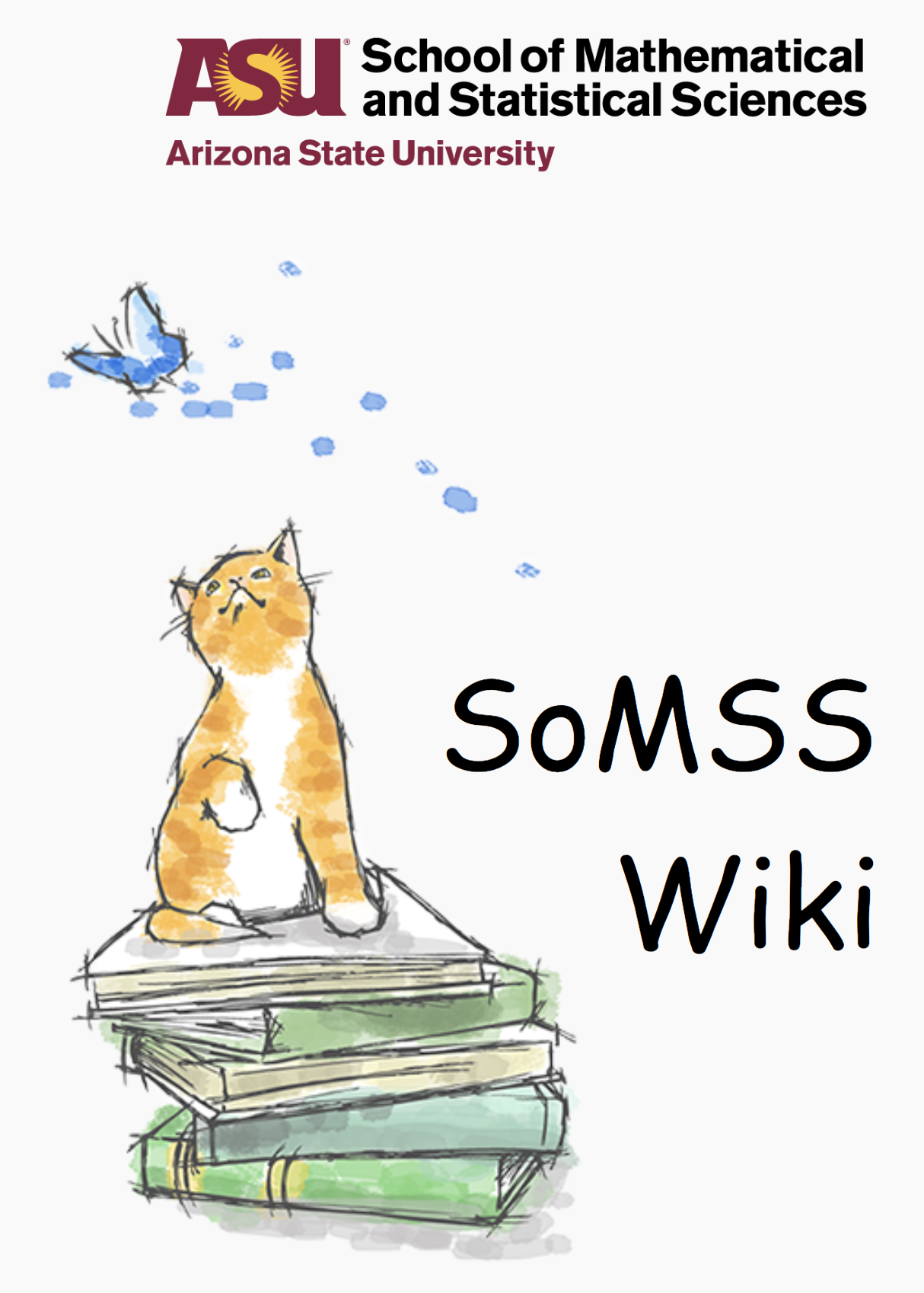WebWork_PerlModules
This article is only about fixing some perl dependacies related issues. (Need to add some more details on installing/upgrading webwork itself.)
1) Check if all the required perl modules are installed. This can be checked using the following command on webwork2. (This saves a lot of effort, instead of checking from the apache logs for the missing modules.)
root@webwork2:~# /opt/webwork/webwork2/bin/check_modules.pl apache2
Checking your $PATH for executables required by WeBWorK…
$PATH= /usr/local/sbin
/usr/local/bin
/usr/sbin
/usr/bin
/sbin
/bin
/usr/games
/opt/webwork/webwork2/bin
mkdir found at /bin/mkdir
mv found at /bin/mv
mysql found at /usr/bin/mysql
tar found at /bin/tar
gzip found at /bin/gzip
latex found at /usr/bin/latex
pdflatex found at /usr/bin/pdflatex
dvipng found at /usr/bin/dvipng
tth found at /usr/bin/tth
giftopnm found at /usr/bin/giftopnm
ppmtopgm found at /usr/bin/ppmtopgm
pnmtops found at /usr/bin/pnmtops
pnmtopng found at /usr/bin/pnmtopng
pngtopnm found at /usr/bin/pngtopnm
Checking your @INC for modules required by WeBWorK…
@INC= /etc/perl
/usr/local/lib/perl/5.14.2
/usr/local/share/perl/5.14.2
/usr/lib/perl5
/usr/share/perl5
/usr/lib/perl/5.14
/usr/share/perl/5.14
/usr/local/lib/site_perl
.
Benchmark found and loaded
Carp found and loaded
CGI found and loaded
Data::Dumper found and loaded
Data::UUID found and loaded
Date::Format found and loaded
Date::Parse found and loaded
DateTime found and loaded
DBD::mysql found and loaded
DBI found and loaded
Digest::MD5 found and loaded
Email::Address found and loaded
Errno found and loaded
** Exception::Class not found in @INC
File::Copy found and loaded
File::Find found and loaded
File::Path found and loaded
File::Spec found and loaded
File::stat found and loaded
File::Temp found and loaded
GD found and loaded
Getopt::Long found and loaded
Getopt::Std found and loaded
HTML::Entities found and loaded
HTML::Tagset found and loaded
IO::File found and loaded
** Iterator not found in @INC
** Iterator::Util not found in @INC
Mail::Sender found and loaded
MIME::Base64 found and loaded
** Net::IP not found in @INC
Net::LDAPS found and loaded
Net::SMTP found and loaded
Opcode found and loaded
** PadWalker not found in @INC
PHP::Serialization found and loaded
Pod::Usage found and loaded
** Pod::WSDL not found in @INC
Safe found and loaded
Scalar::Util found and loaded
** SOAP::Lite not found in @INC
Socket found and loaded
SQL::Abstract found and loaded
String::ShellQuote found and loaded
Text::Wrap found and loaded
Tie::IxHash found and loaded
Time::HiRes found and loaded
Time::Zone found and loaded
URI::Escape found and loaded
XML::Parser found and loaded
** XML::Parser::EasyTree not found in @INC
XML::Writer found and loaded
** XMLRPC::Lite not found in @INC
Apache2::Request found and loaded
Apache2::Cookie found and loaded
Apache2::ServerRec found and loaded
Apache2::ServerUtil found and loaded
root@webwork2:~#
The perl modules marked ** are required but not found.
2) There are many ways to install perl modules on different environments. However, the easiest way to do it in Ubuntu is perhaps to use the module installer. This is because, manual installations can get complicated when there are multiple dependancies of modules on other modules. The preferred way would be to simply use MCPAN
perl -MCPAN -e shell
On this, use
install <module>
to install the necessary modules inside cspan.
ex.
- install YAML
- install Iterator (installs Exception too)
- install Iterator::Util
and so on….
3) Once this is done, all the modules are installed.
4) We need to use the old version of the Safe.pm
copy
/usr/share/perl/5.10.1/Safe.pm.ww
to
perl/5.12.4
5) You may want to restart apache 2
service apache2 restart
This should not give any errors on account of dependacies …etc.