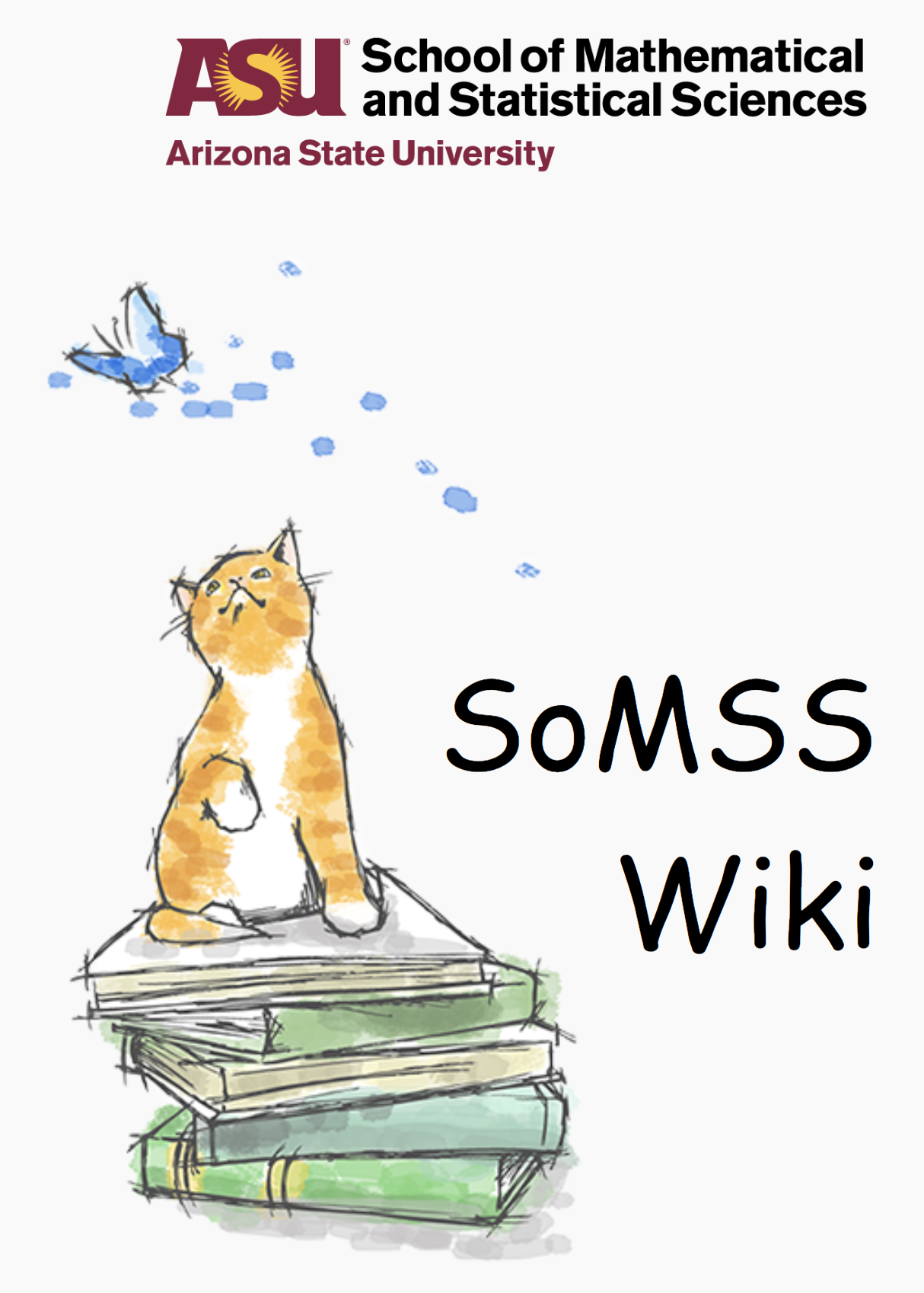Updating Macs using Apple Remote Desktop
Steps to update mac computers remotely.
- Open Apple Remote Desktop
- Select all the computers (mathe1 – mathe33, mathe83 – mathe94)
- Select Send Unix command
- Select radio button send command as and enter “root” in this option
- Write “softwareupdate -i -a” in the unix command window and press send.
- Computers will get updated and log will be visible.