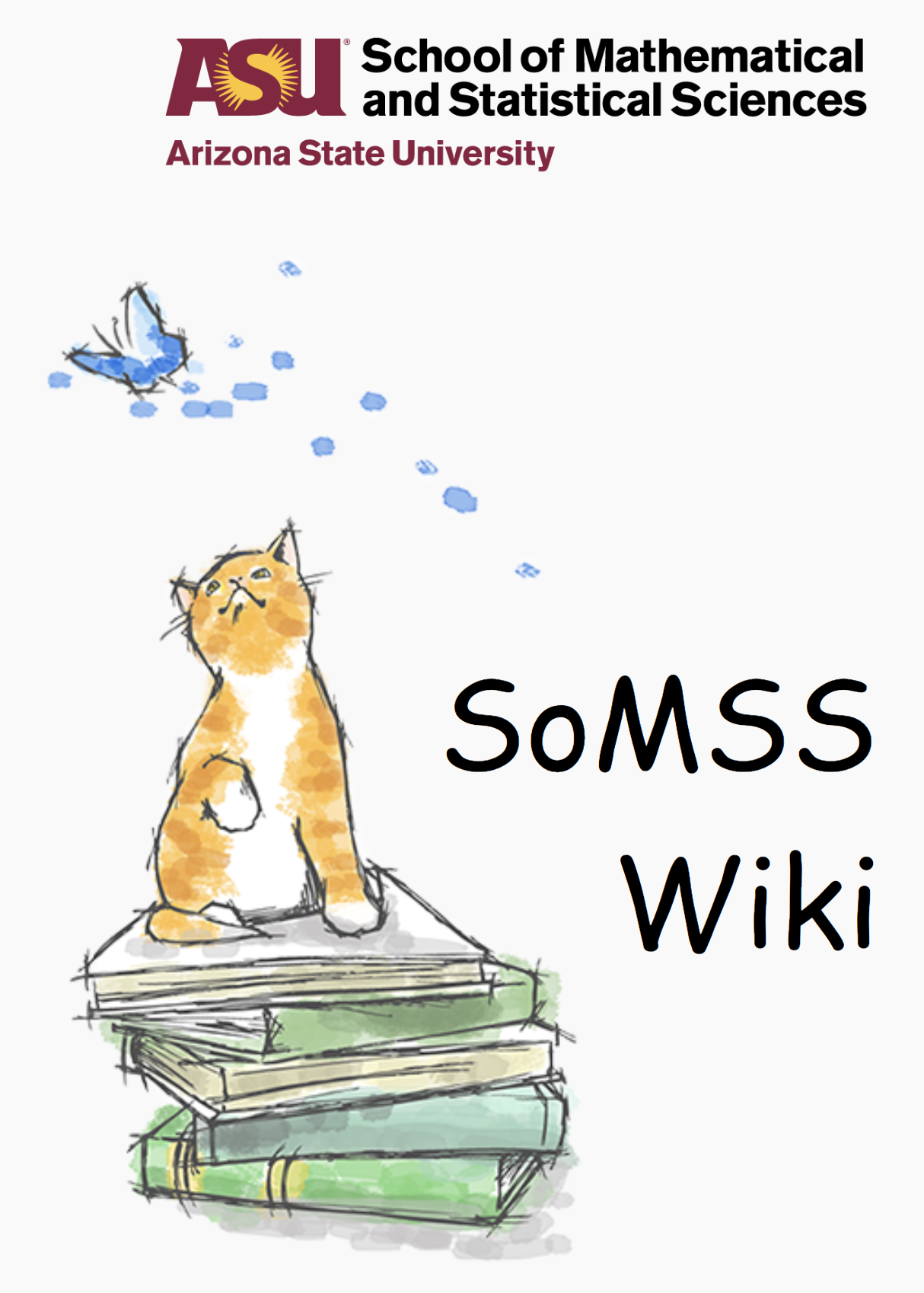Scitools Installation
Source File: http://scitools.googlecode.com/files/scitools-0.8.tar.gz
Procedure
1. SSH to client’s admin (beck) account
a. ssh beck@client.la.asu.edu (e.g. ssh beck@mathe1.la.asu.edu)
b. Enter password for beck account
2. If the install is going to take place on the student account, then we need to assign admin privileges temporarily
a. sudo dscl . –append /Groups/admin GroupMembership $username$
(e.g. sudo dscl . –append /Groups/admin GroupMembership student)
3. Check if the account has admin privileges
a. dscl . –read /Groups/admin GroupMembership
b. The account under question should be listed with admin and root privileges
4. Logout off the admin account (Type logout at the command prompt)
5. SSH to the same client’s student account (or the account where scitools has to be installed)
a. ssh $user@client.la.asu.edu (e.g. ssh student@mathe1.la.asu.edu)
b. Enter password for the user account (student account)
6. Download the source files for scitools
a. curl –L –O http://scitools.googlecode.com/files/scitools-0.8.tar.gz
7. Unzip the files
a. tar xvf scitools-0.8.tar.gz
8. Install scitools using the following commands
a. cd scitools-0.8
b. sudo python setup.py install
c. Enter password for the account (student account) when prompted
9. Change ownership of .matplotlib library
a. sudo chown student .matplotlib/
b. Enter the student account password when prompted
10. Remove admin privileges for the user (student) account
a. sudo dscl . –delete /Groups/admin GroupMembership $username$
(e.g. sudo dscl . –delete /Groups/admin GroupMembership student)
11. Logout from the account to complete the install and disconnect the SSH session – (Type logout at the command prompt)
Test the Installation
1. Enter Python
a. Type: python (press Enter)
2. Test command for scitools
a. Type: from scitools.std import * (press Enter)