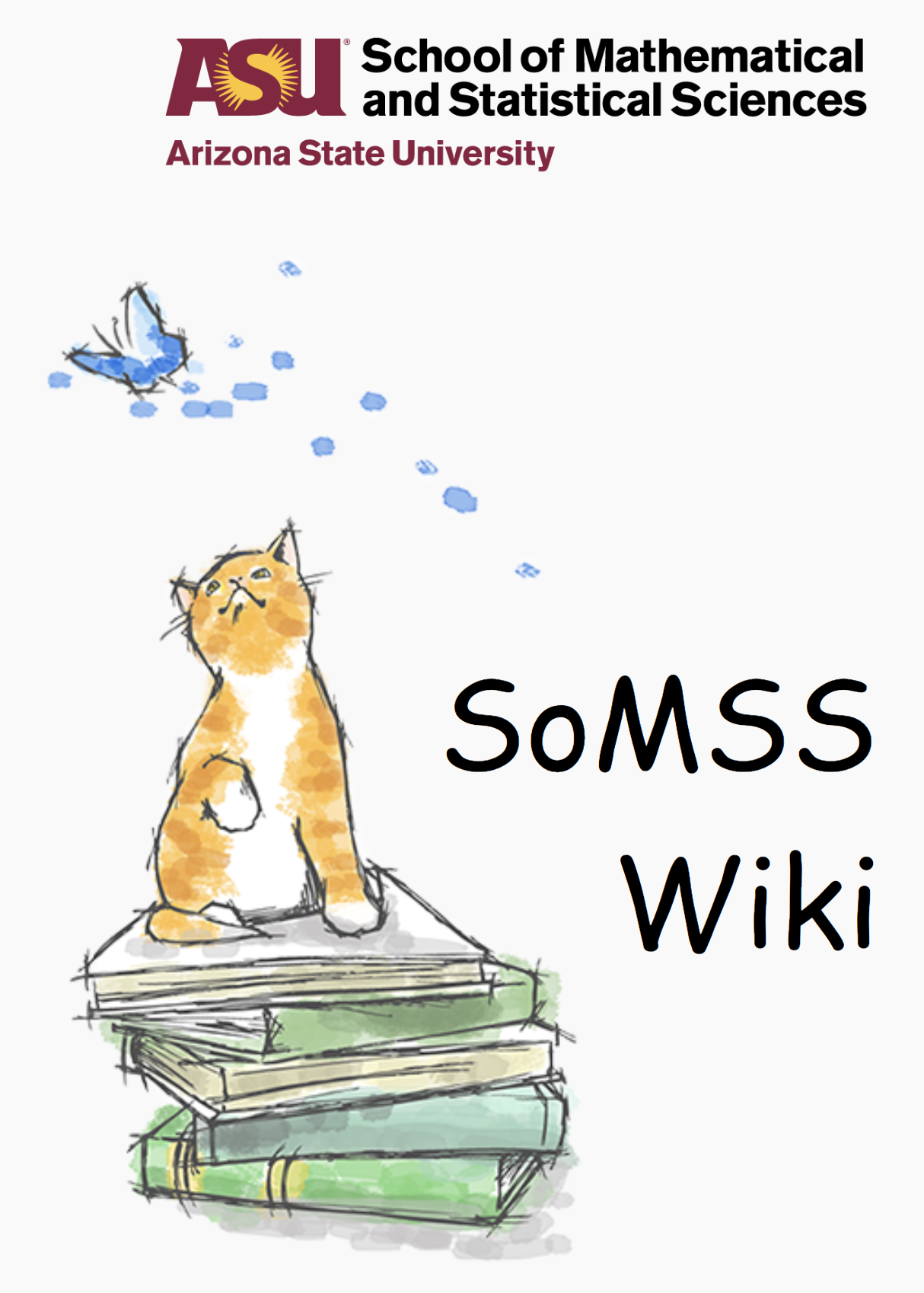Installing Second Moodle on Ubuntu
This page is on installing a second moodle on the same machine. The second installation of moodle on the machine needs to be done slightly differently since there is already a copy of moodle, and we don’t want to risk erasing, or overwriting any data.
Many of the steps from the original document are no longer required,
PHP, Lamp would already be installed, and hence need not be checked.
Moodle should not be installed as apt-get install moodle, as moodle is already installed.
Steps 4,5,6,7 can be skipped.
-Create a new database for the new installation of moodle. e.g., moodle2
create database moodle2 default character set utf8 collate utf8_unicode_ci;
Skip 10,11,12
-Create a directory under /var/www as moodle2
-Create a directory under /var as moodledata2.
-Change the permissions of /var/moodledata2 directory to user ‘www-data’ using chown
chown -R www-data:www-data /var/moodledata2
-Download the latest version of moodle from the moodle website, sftp it over to the moodle3 directory on the host, and untar is such that the contents of the “moodle” directory from the tar file is directly under the new “moodle3” directory
Follow instructions from the original page from (14)
-Install from the browser using
hostname.asu.edu/moodle3