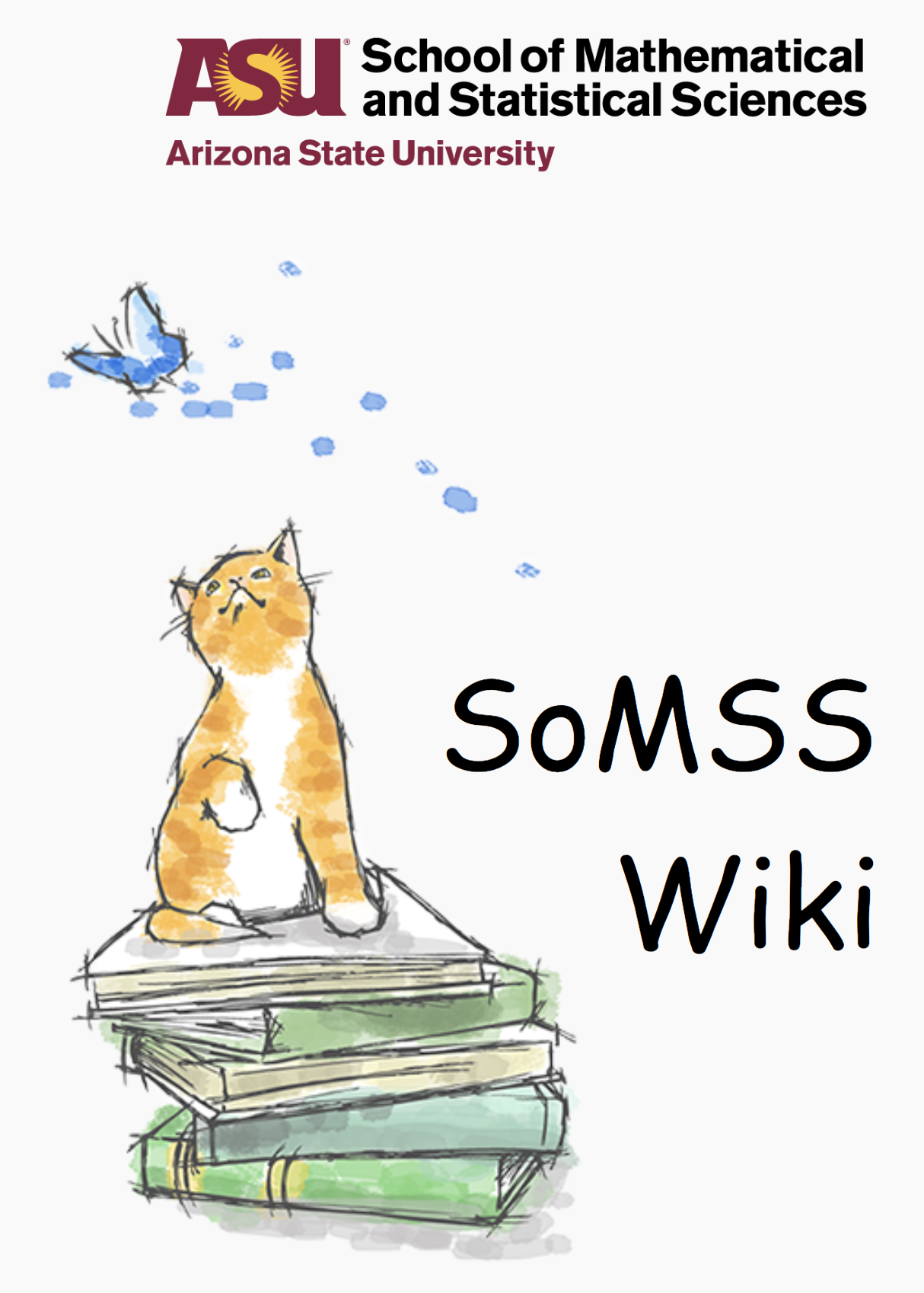How to Link new pages to the Bulletin Board
This WIKI will tell you how to create a New page and have a shortcut on the front page of the corresponding WIKI main page. We shall do this by using an example.
STEP 1: Go to the WIKI of the topic inside which you wish to create a new page. (let us say we want to create a new page in wiki “WINDOWS”)
STEP 2: CLICK on the pencil icon on the top right of the page to go to edit mode.
STEP 3: Click on the “Add an link to another page or external URL” option on the left top.
STEP 4: CLICK on either:
- “new” if you haven’t created a page for your WIKI. This will create the page and add a shortcut to the page on the main page of the WIKI.
- “Search” if you already have an existing page and are trying to have its shortcut placed on the main page of the WIKI. Start typing the name of your page and select from the options displayed. This will create a shortcut for the page you already had created.