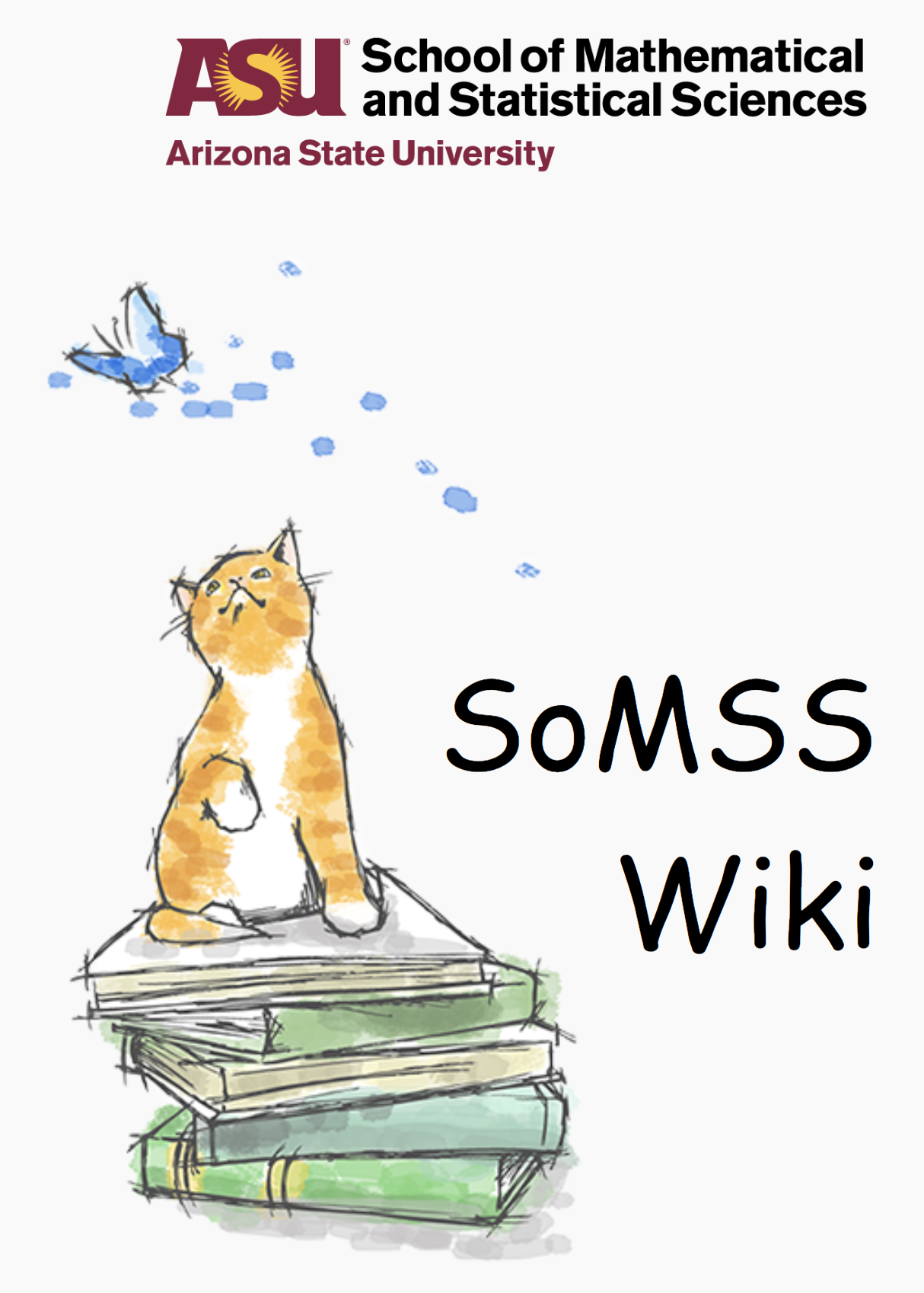How to create a new class in Moodle
- Log in as administrator on mathcms2.asu.edu/moodle or mathcms.asu.edu/moodlebg
- Go to site administration menu on the left hand side bar.
- Go in courses -> add/edit courses.
- Click on the category. If the course is in a new semester, go to add a new category option and add the semester.
- Go in the semester.
- Click on add a new course.
- In course full name write the name of the course
- In course short name type the short name, for eg. “MAT 300”
- In couse id number type number, for eg. “16224”
- In course summary write course short name.
- Change course date and number of weeks topics.
- Click on save changes