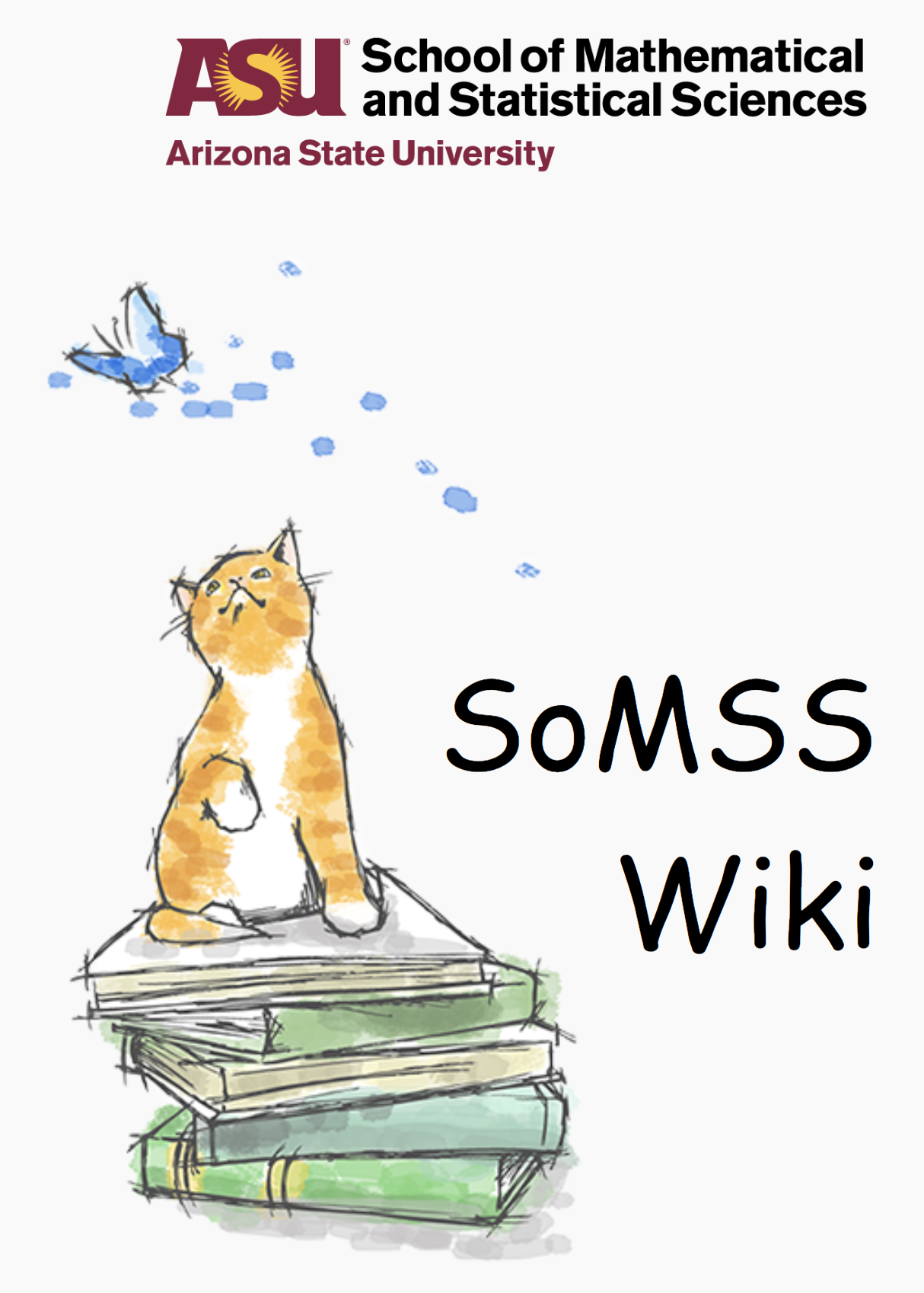Boot issue in Ubuntu
1. Use bootable USB of Ubuntu to start the computer and boot into Ubuntu using the option “Try Ubuntu”.
2. Open terminal and install boot-repair:
Commands:
- sudo add-apt-repository ppa:yannubuntu/boot-repair
- sudo apt-get update
- sudo apt-get install boot-repair
- — Hit “y” when asked yes or no.
- boot-repair
3. Select “Recommended repair”.
4. After completion, restart the machine. You should now see the GRUB Bootloader again. Select ubuntu to load the same.
5. Run updates after logging in. The system will ask you to run some additional commands pertaining to fixing some errors. Execute the same to fix those.