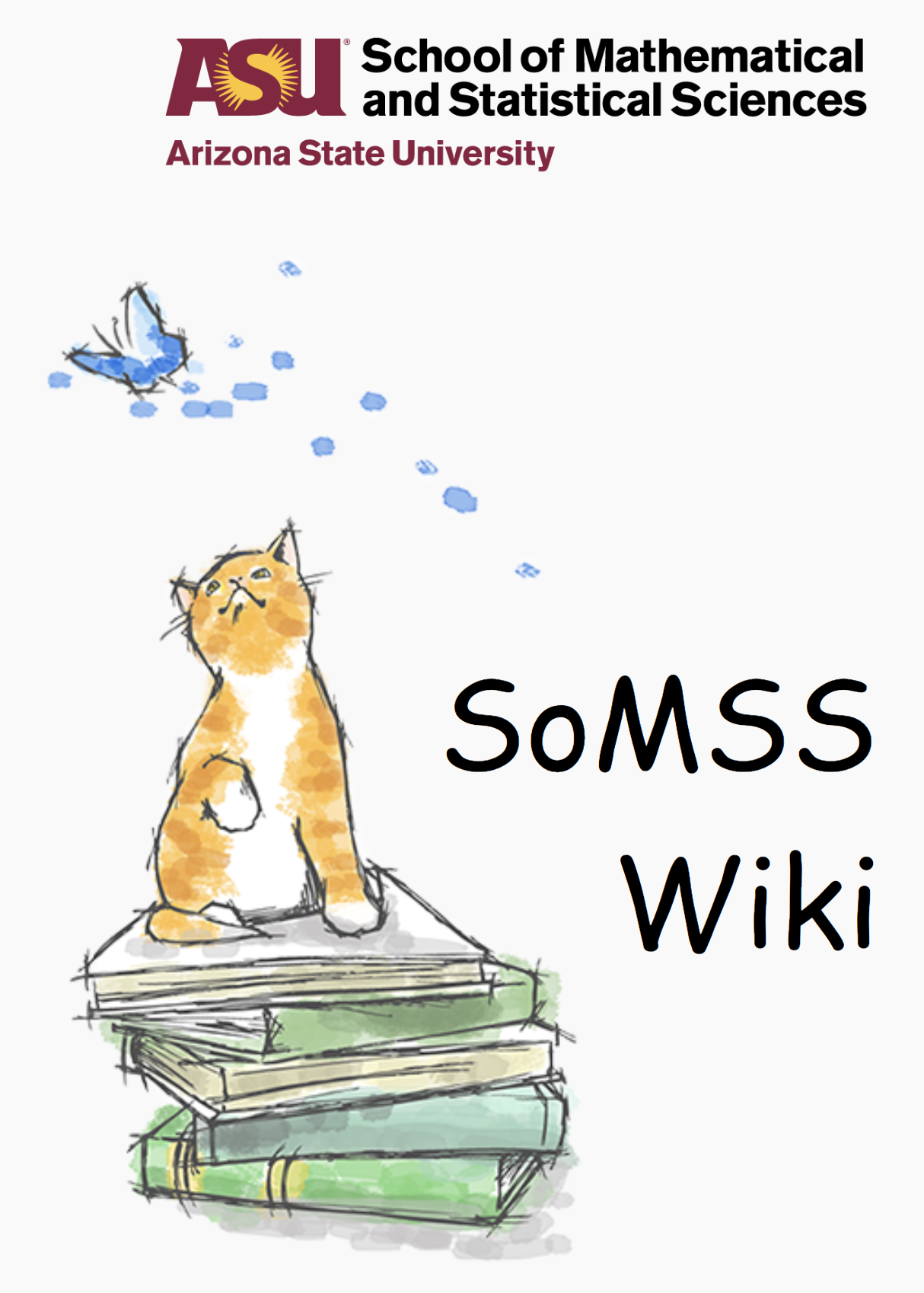Reset Password of a User via Terminal
To reset password of a User using Terminal in Mac:
- dscl .passwd /Users/username
where, username is the name of the account whose password you wish to change.
By any chance, if this command doesn’t work directly, then change to root and execute the command.