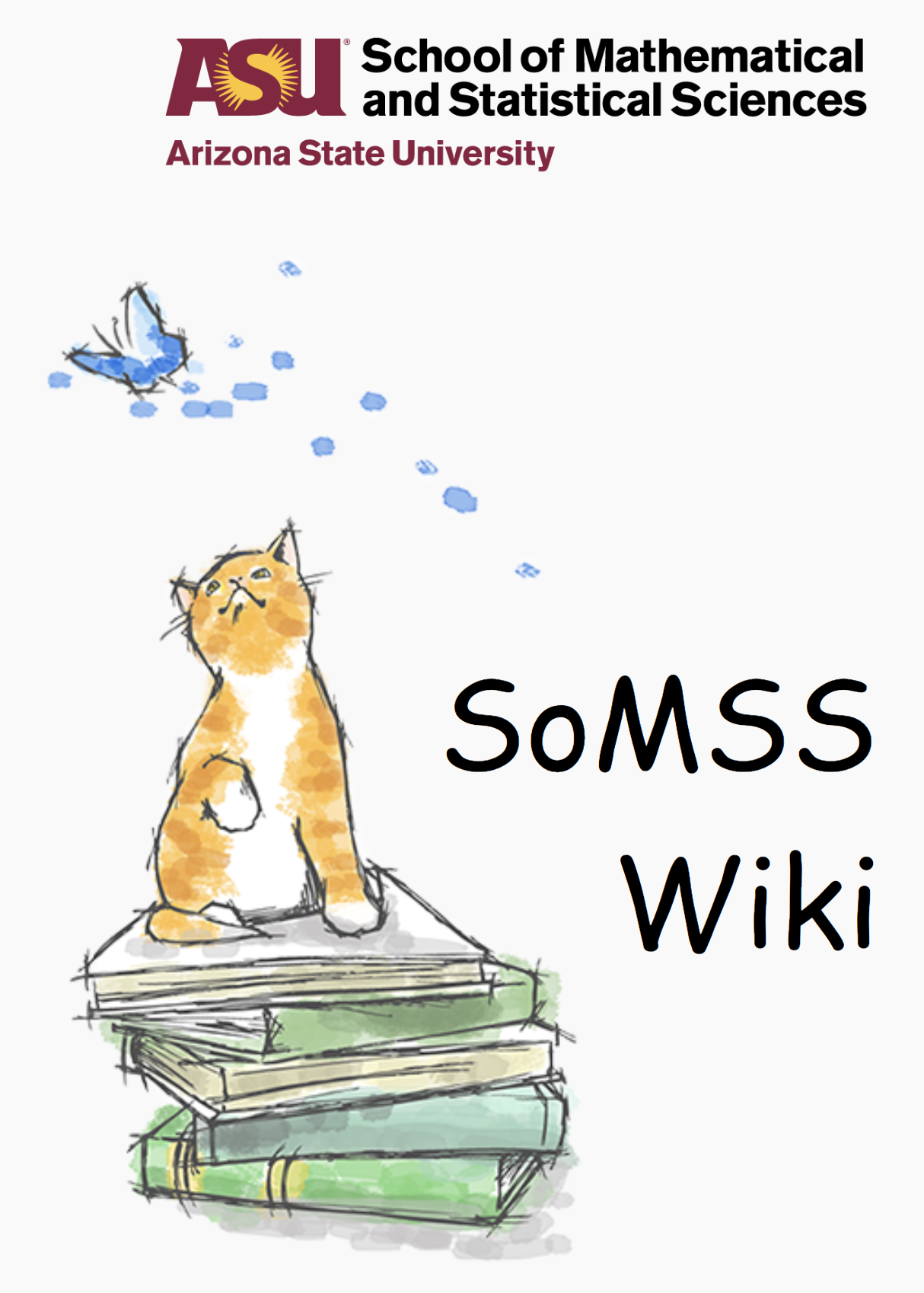How to use SOMSS PhD Student Report Form
The SOMSS PhD student report form is the application that can be accessed by the PhD student once they are logged into the ASU online system through their ASUrite ID.
The home page for this application is:
https://mathesis.asu.edu/somss/
If students are already logged in via ASUrite ID, then they will be redirected to the page which asks for their ASU iD, if the student has already submitted your IPOS, otherwise select NO and proceed.
Then the student has to fill all his/her details accordingly and upload the iPOS and submit details. If there is no error, then the student will receive an email, confirming the submission of IPOS.
The advising committee member, if any, can only access the submitted form through the email they will get once a student has submitted the form. They have to login into the system and can give their comments on the student’s performance. If there is no advising committee, then it will be directly forwarded to the graduate director.
Once any of the advising committee members have submitted their comments, then an email will be sent to the graduate director. Once the director has approved the iPOS, then the student will receive an email with the iPOS attached with it, having the director’s signature.